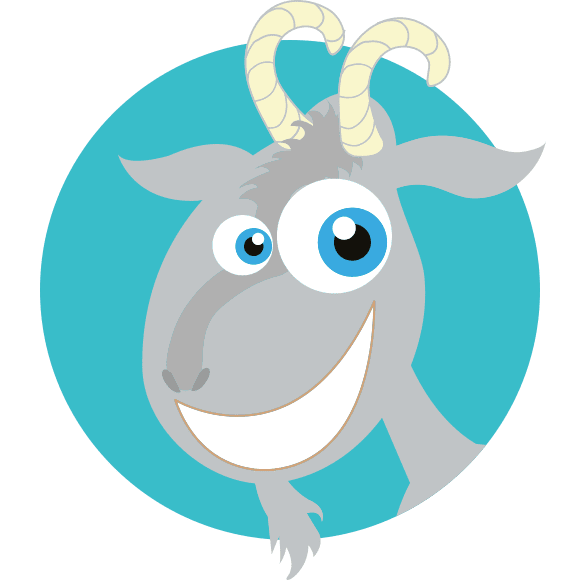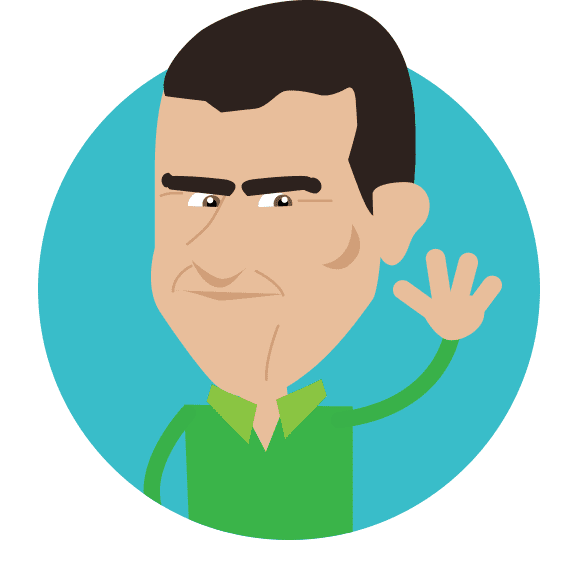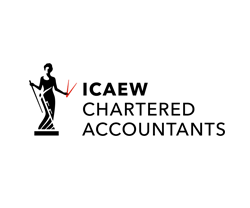Xero – 5 Features You Should Be Using

Xero has some great features – here’s five of my favourites.
Each one takes a little bit of time to learn about and understand. But, once you’re up to speed you’ll save loads of time and get a better insight into your business than ever before.
Budget Manager
I love the budget feature. It’s dead easy to set up. Just export a template – fill in your plans each month on a spreadsheet – and import it back in again.
The whole process of planning a budget is worthwhile too.
It gets you thinking about your sales targets, how your costs vary with sales, and what your overheads will be for the year.
Just doing the exercise gets you asking that really important question – “why?”
Once it’s done you can produce a budget variance report each month so you can compare what’s actually happened with your plans. And this means you can focus on the variances – those areas that are way off your expectations.
Bank Feeds
It’s not hard to import a statement into Xero but the bank feeds really are great. All your information straight into Xero with no effort from you.
And because it’s updated everyday you can just log in for a few minutes – from your phone or tablet – and reconcile a few items when you’ve got a spare moment.
Bank feeds are typically about £3 a month. Don’t penny pinch.
Just do it.
Bank Rules
Xero does a good job of recognising transactions it’s seen before and suggesting where you need to post it to. But it’s not perfect and may need a bit of help sometimes.
Take the trouble to learn how to use a bank rule and then use them as much as you can. It may take 30 seconds to set one up but then you’re done and super fast bank reconciliations await you.
Files
Xero has a brilliant Files facility. Just click on the bit you see highlighted below.

You can attach documents to customers or suppliers – copies of contracts etc. You can also attach files to fixed assets – copies of things like warranties and guarantees.
And you attach copies of invoices too – although I’d use something like Receiptbank for invoices.
You also have a special email address so you can email documents straight into Xero. It’s quite a complicated one so just save it as a contact to make it easy to remember.
P&L report
My favourite report is the monthly P&L that compares the current month to previous periods. You can quickly look at this report to spot anything that looks odd or to see trends developing.

If you want to improve how you use Xero just fill in our diagnostic and we’ll give you plenty of ideas.
And if you’re not using Xero yet then do get in touch. We can get you up and running in no time.