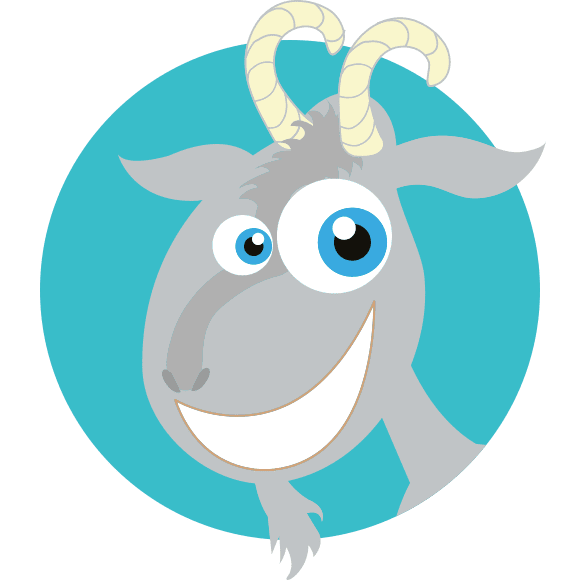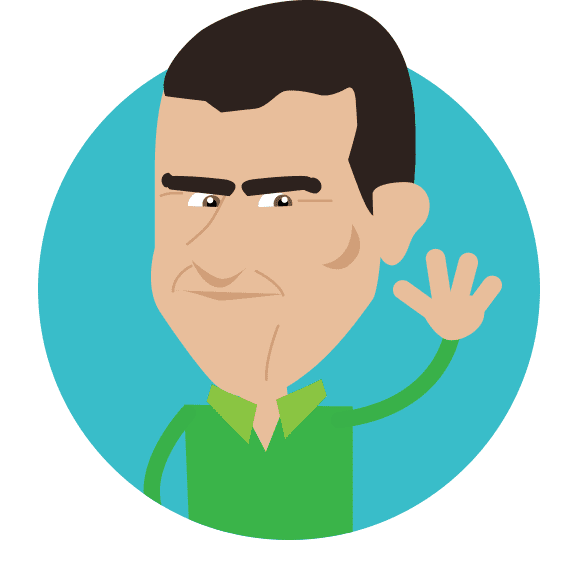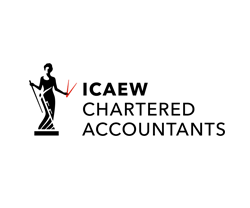Make the Most of Xero Accounting Software

We all know that Xero is an amazing cloud bookkeeping tool that can be hugely helpful in managing your finances and seeing how your business is faring. Software like this is so important when you are working with an accountant, as it can help you to see everything you need – but sometimes it can be hard to understand just how much these cloud accounting software programs can do for you. We’ve created a list of ways that you can use Xero accounting to the best of your abilities.
Access user options
When using Xero you’ll find that the user options available to you are so easy to use, including the chance to add and remove users as well as controlling access and permissions. This makes any collaborations you might need with shareholders or staff easy to access and cheap to use.
You also have the chance to create ‘Read Only’ access so that users can login and see everything that Xero offers without making any changes to the account – useful when you have shareholders that don’t have accounting experience so they can see how the software is used.
Xero transfers
If you’re using Xero accounting for your organisation’s cloud bookkeeping and you have multiple bank accounts with live feeds, then you might find that you have to work between these accounts and occasionally move money between them. To understand the best way to transfer money between these accounts, you can check Xero’s video to find the safest ways of completing these transactions.
Dashboard customisation
When you log into Xero you’ll immediately see your cloud bookkeeping dashboard, filled with everything you need to see how your business is managed. You’ll be able to see current bank balances, a summary of your cash movement and other collections of information that show the movement of your finances through the software. However, you also have the option of customising your dashboard with Xero, so that you can find the best ways to represent what is important to you and your business.
Through your customisation, you can add things like an account watchlist to your dashboard that will give you the chance to keep an eye on all of the accounts you are monitoring. You can also choose which accounts you would like to see on your dashboard, with the opportunity to add and remove accounts at any point. Xero also offers the chance to keep an eye on your businesses performance measures through your dashboard, so you can always get a quick overview of what you need to know without having to search through the software for the information you need.
Xero to Xero invoicing
When working with another organisation that uses Xero, you might find it easier to use the Xero to Xero invoicing system to transfer money through securely. By sending your Xero Network Key to your suppliers and entering their email address to a pre-populated message you can easily send them an invoice that will be sent to both their email address and their Xero account. You’ll need to make sure you have their Network Key to input into your own Xero contact details, but won’t need much else apart from that – meaning it’s easier than ever to send secure invoices to your suppliers and customers with Xero.
Xero know that there is nothing more important than creating a system that works for all of their customers, and that is easy to use as well! This means that not only is it great for them to hear amazing reviews from happy customers using the software, but you’ll find that your accountants will be glad to help you understand how to use Xero accounting software and can also learn something new from the software themselves – so they’re always providing the best service to their clients.